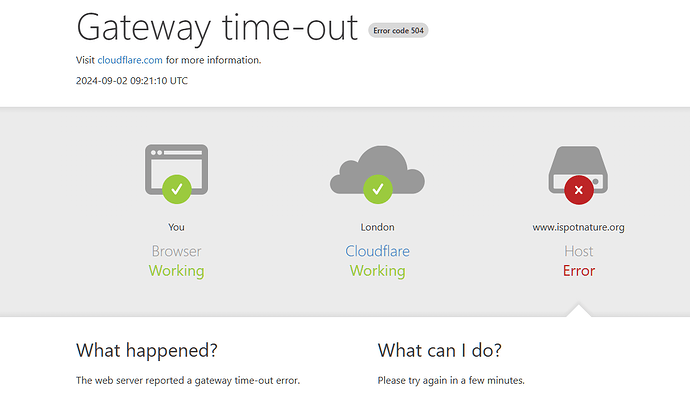Last time Firefox played me up shutting it down with the red button did not work.
From the pull down the “clear recent history” button worked just fine.
Thanks.Michelle
Ken (SurreyBirder) is right, shut down and restart. Seems radical but works of course
On Windows Ctrl/Shift/Escape opens the Task Manager to SEE where Ram is being used, Closing (stop Process) Display Ram stops Ram filling) but does not clear RAM
I was looking for an instant short-cut - not recommended, as it will have repercusions that might then need a restart…
Best to keep observing and not fret about Techs!
Site crash just 10 mins ago 2 Sept 10:25ish it’s OK now 10:32!
I am not aware the iSpot site crashed yesterday. A timeout message does not mean the site is not there, just that the response from some part of the network pathway between Cloudflare and the OU server where iSpot sits, didn’t reply quickly enough.
There are many hops in between Cloudflare and the actual iSpot server where stuff could have slowed it down temporarily, or be unavailable temporarily, and mean it didn’t respond quickly enough for Cloudflare. I can say, my team was definitely NOT working on the live production iSpot site yesterday, and I am not aware of STEM IT doing any maintenance on the server infrastructure. I can’t speak for central OU IT and the bits of the pathway they manage. Or the traffic could just have been very heavy for a moment. Hard to really know.
Nice to see you here - thanks for what you are doing.
Recently, I’ve been having problems uploading images, which seems to be linked to time of the day, and sometimes only certain images, where they stall at the last minute and just won’t upload.even after REMOVING and resending.
I thought it might be a busy time on the web - or maybe something I’ve done when adding script to the image -
Think I may be able to send you a link to one of these - but don’t hold your breath.
M
So, I started this chat for testing the uploading of images issue on this iSpot Forum that Mike asked me to look at - at least it started out as somewhere for me to test uploading images. That issue is now fixed.
I am sure you are all lovely and you are valued members of the iSpot community, but it seems people are using this chat thread as a way to report issue to me. The issue reporting needs to be picked up and handled by Mike / the iSpot academics, however they were being handled before so Issues need to be collated and aggregated and any work for them planned, when funding and competing work allows. So, I will leave Mike/ the iSpot team to pick this and any other issues reported previously in this thread up to deal with.
I will not be picking up any iSpot issue myself from this platform directly. I just want to be clear about that now before it goes any further and more and more people start using it to report issues. I will not be regularly on this forum. As I said before, Samantha and I are not a dedicated iSpot resource, and have lots of other work as well as iSpot maintenance. So, all the work we do on iSpot has to be managed carefully.
I would now like to close this thread, as it has served it’s original purpose.