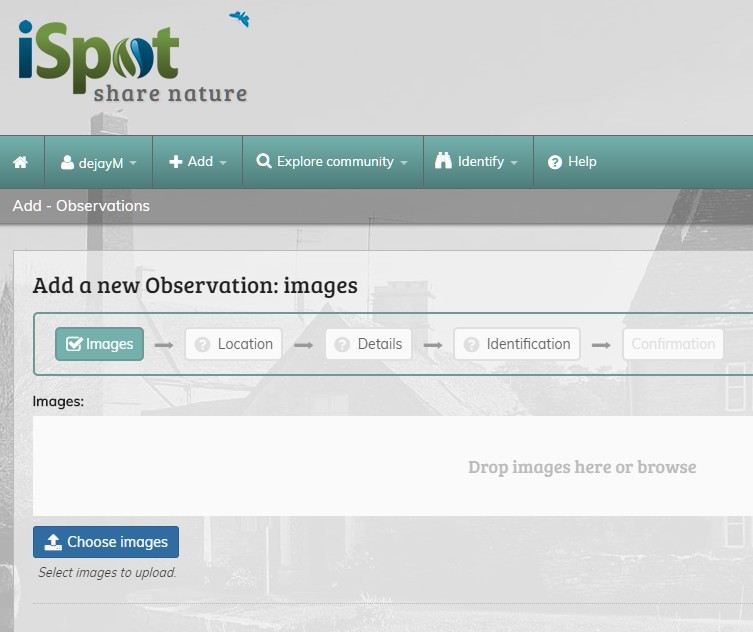I’m trying to add an observation, but am having trouble dragging a photo from Photos on my MacBook into the Image box. Are there any other Mac users out there who could advise me how to do this.
I do not have Photos, but it may be because this photo is a different format (protected). I always export a photo(s) in a designated folder with the file size I want and bring it up in Ispot file menu. It is always just a few keystrokes slower. Or drag it from the file window directly in Ispot.
The Web is clear about this “I’m noticing that drag and drop from Photos to anything does not work. Its like we’re going backwards in time”
So have you tried the ‘normal’ way - click Choose Images and select?
DejayM. The previous IOS Yosemite would not allow drag and drop from Photos. The new MacSiera you supposedly can. But I was not able to do it.
The easiest way is to drag it from Photo (Once you press DONE (Saving it)) to the desktop and immediately to Ispot. Otherwise I am doing DejayM is suggesting: Choose Images and Select. I have to do it that way because the photo is locked in Photoshop Lightroom after any changes. Which is good!
Flagging it as spam seems to work now.