NOTE: PROJECTS
Project links are not working properly anymore. To get them to work you may need to change the community section of the url. Something has changed, I dont know.
This has been reported as a bug, I suspect it may have happened when they were trying to fix something else and did not notice this effect.
Some of my projects have been moved to the Chile community, some are still in Global. If I look at one of the Chile ones my community is changed to Chile and I have to alter community to do anything else.
Oh dear Ruth (welcome here). Projects were completely ignored in the recent recode - mine were largely ruined. Links particularly, now crash and burn Title-links just generate the 404 Error Code. I don’t think Chile or Global were in the vocabulary of the code-writers - Hong Kong have stopped posting.
I have taken to writing new projects though really I should wait until the next recode or a whole new team of understanding code-writers appears.
While rendering (slowly) an observation from the carousel the status bar flashed up “uploading (100%)”. I hope this is due the use of incorrect text.
Sometimes the rendering of the observation completes with the image and related buttons pastelled out.
Yes: have you been able to figure out why and when this occurs? Just seems to be random to me. I wondered if it might be due to an incomplete or corrupted download.
The problem with reporting bugs that are unpredictable is that one cannot show the debuggers what the problem is. And in my experience such issues are more often dismissed rather than tracked down and fixed.
My Other Areas project still works, even though it is environed in Chile. The observations once extracted with right click seem to leave Chile. The number of observations is few enough tunusally for me to be able to track even without Changes.
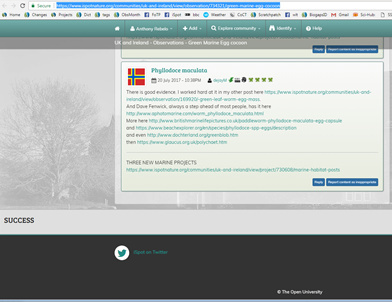
What is this “SUCCESS” at the bottom of the page? What does it mean? why is it here?
It’s an AutoFlag to the Coders. Code is built in to send a Congratulations note direct to the team each time the word SUCCESS is produced. No such code exists for FAILED.
and you called me a cynic?
I presume someone has already noticed this problem, but I went to look at my Malvaceae project, and the taxonomy filter had disappeared.
I’d been using the “purpose” section of my Hectad Challenge project to maintain an index of taxa.
I went to add a taxon.
On the first attempt the Edit button didn’t display.
On a second attempt I managed to get into the edit, but the text offered up for editing had lost all HTML markup (the taxa were in a number list (OL tag) and had iinks to observations), so it was not possible for me to make the desired changes.
(I don’t think that this is simply a matter of rendered vs raw mode, as neither the link and item numbers, nor the raw HTML, was visible.)
Yes - how annoying is that? I use HTML tags too often perhaps. And the downfall of my Marine Fish Project is that I used the href code - no longer recognised. My projects, and sometimes my observation Description Notes, are Dynamic (modified regularly), the more CODE I use the more difficult are subsequent edits. Our difficulties continue.
I have a similar problem, all my user filters have been wiped clean and map areas expanded
See https://www.ispotnature.org/communities/uk-and-ireland/view/observation/734963/ramularia-rubella. Why is an ID to genus not linked to the dictionary?
A bug of course: I wonder if they will ever bother trying to fix it.
The rate at which they are fixing the identified bugs is deplorable.
Could it be that Didymaria is the accepted Genus, even though it’s an old accepted synonym? Might it be Dictionary Update issue?
Every time I open a new Gallery list page in my project I get the following: A script on this page may be busy, or it may have stopped responding. You can stop the script now, open the script in the debugger, or let the script continue.
Script: https://www.ispotnature.org/st…ic/js/website/app.min-1.0.3.js:13
is this why the pages take so long to load?
also, while it requires logging into the forum to post comments, it must be separately logged out of to be logged out of iSpot – not logging out of the forum means the user remains logged into iSpot’s main page
No it is happening too often for that.
I suspect that if you do not click on one of the names that iSpot offerrs and instead just type in the name and move on, then iSpot does not link it to the dictionary. But it is not as simple as that, becuase sometimes it does work.
Simply there is a bug. Names that are in the dictionary are not being linked. Riaan has played with this and suggests that it is a problem with the common names. Because the new iSpot links the common name to the scientific name in the selection menu, if you do not choose a common name, then iSpot does not know which of the many identical common names to choose from and it does not choose any.
But it cannot be as simple as that, because some of the names not linking dont have any common names …
