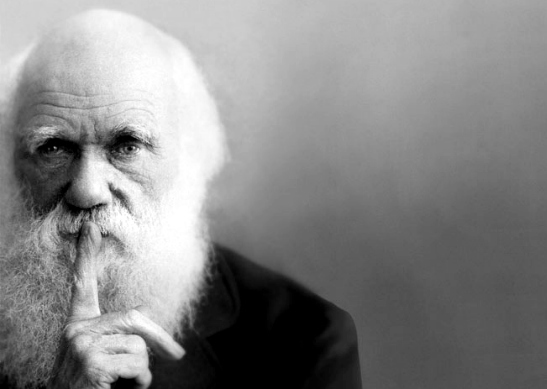In full size photos the navigation bar at the bottom of the photo has disappeared, It is now only possible to more up and down.
This is certainly a new problem, I am using Chrome and Windows 10 on a tower computer.
In full size photos the navigation bar at the bottom of the photo has disappeared, It is now only possible to more up and down.
This is certainly a new problem, I am using Chrome and Windows 10 on a tower computer.
I have never noticed either and assumed they were dumb full screen pix - though i’d like to go to the next and prev.
I guess you will know that you can Zoom via the Browser setting (in the Drop-down seen here - three vertical dots settings/zoom). This might allow you to see the movement bars (which I have never seen).
If you go to the largest view I now see, both bottom and side sliders are available to me - I have the same system as you. so - works for me Joe.
Further testing suggests that if YOU make the pic too large for your display then the bars are available - if it fits the display space then they are not. . I use Ctrl/Mouse wheel for zooming.
More - the picture HAS to exceed a certain width to show the bottom bar - side bar shows first but as you enlarge the pic via zoom, the bottom bar arrives.
This all negates the Zoom function
Now the navigation bar has reappeared. Perhaps it’s some loading problem - turning the app off and back on again sorts it out. How odd
Gimmicks. Give us back our old views that used to work!!!
Why give us this rubbish?
I agree - IN with the old OUT with the new.
Who might be listening and turning in a Grave?