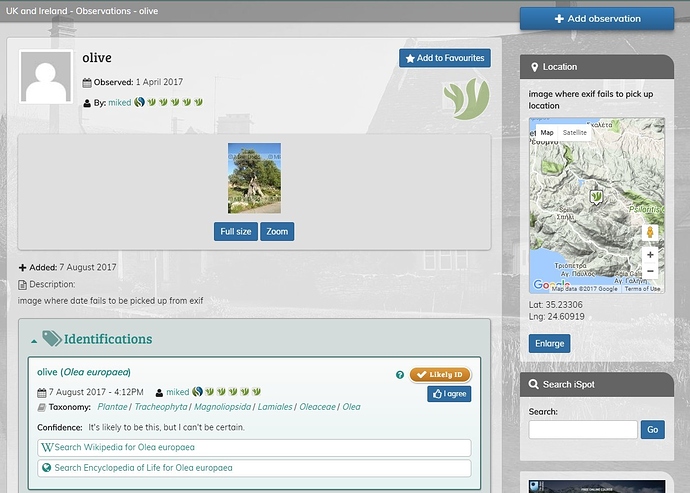A version of a known bug
Clearly a UK Community post but using the Col (Global) Dictionary see location Map. @miked suggests that Exif information clouded the location or fooled the Dictionary. But this is clearly Observed in Crete so a multiple bug produced 1st April (Foolbug?)
Needs fixing as it’s not the only example of its type
I am not clear how the system is allocating communities and dictionaries (have added a couple of bugs to list on this and asked managers but no response yet). If an observation has the location in the exif then it may get put in the correct community and use appropriate dictionary but if the system can’t read the exif or there is no location in the exif and the user has to put the location in from the map (as happened with some of the crete observations) then it seems the system has picked up the community from where the person happens to be adding the observation from. In this case from the UK since I put the observations on when I got home.
Have you seen examples where the system has correctly read the exif and put it on the map but still the observation has been allocated to the wrong community and or dictionary.
There are many examples like this. It has been an issue since 2014! Use the Map. In the SA community there are 4 Tanzanian, One Mauritian and American observation in the last 1000 obs. But something slightly else. The wrong community affects the names that can be applied. I could not find the Crete Olive but instead found out that the UK Olive is a moth. https://www.ispotnature.org/communities/uk-and-ireland/view/observation/143328/olea-europaea-olive
Ha! you’re no slouch Rob…! Well found. In fact @miked is a bit like this, posting one thing, identifying as another, specially lately!
Anyway this is certainly an annoying little bug but compared to the ‘few faults’ in iSpot, it’s nothing.
It is actually not possible to apply the correct name here, since it is apparently the only Olive plant in the UK. Hence it is not even in the UK Dictionary. This may not sound like much of an issue, but the (in)ability to apply the correct Dictionary name if needed must be rated with the major problems in Ispot.
I got an error 500 when trying to add a project. Possibly the uses of parentheses in the title upset the system.
I MISS
Being able to track others. In these Bad Times, getting an agreement is very Valuable (thanks @Jo_Parmenter) and on such occasions I used to try to reciprocate, by going to the Agree-ers Track to find recent posts where I can add an agreement or comment in support.
I used to do that quite often. I cannot do it now. Will I ever be able to do it again?
I don’t know if this has been reported - when I try to update an ob with an additional pic, it removes the previously posted pics and retains only the new one.
That sounds pretty serious. I have not encountered it (and I have just tested it without difficulty) BUT we are allowed only 15, so if your original had more than that it might have faltered.
There were two or three original pics. I’ll try another obs and see how it goes.
yes do say if it happens again.
Doesn’t have a likely ID as it’s in Poland & the CoL dictionary only has mostly American insects
(an old dictionary problem)
We all miss it. Most of us are still here though. Hopefully shouldn’t be too much longer before we get this function back? I have been trying to leave feedback in ‘messages’ - which bits of plants to photograph in order to enable reliable ident…but then have no way of knowing if that image has been updated and the observer similarly has easy way to find out whether there is an issue with their photo which has prevented ID or whether nobody has bothered to reply…at least the old timers know how the site SHOULD function - who knows what newcomers make of it.
I tried to set up a project for unidentified Nearctic (North American) plants but the geographical filtering isn’t working. (It looks as if there are only 9 obs from Greenland that qualify, but it seems to be finding obs from all the world.)
Project deleted and recreated because it was linking propertly from here, and wasn’t showing up in the latest projects list.
I think you might have to compile the map so that the Enclosure occurs only once.
See my test which I will delete today. The grass at YELLOWKNIFE looks lovely!
https://www.ispotnature.org/communities/uk-and-ireland/view/project/739185/test-project/observations-map
ONE PLANT LEFT IN ICELAND - anyone? @Jo_Parmenter @lavateraguy
Having adjusted the polygon it now works. It seems that the problem was that the polygon crossed the antimeridian (180E/W).
Another issue is that whenever you edit (add or move a point) a polygon the map is zoomed out to show the whole polygon, so (if you’re doing fine changes to the boundary) you keep having to zoom back in. (A different class of bug - a user-hostile interface rather than the failing functionality described in the first paragraph.)
Addendum: after creating a project with the polygon crossing the antimeridian, and then changing the polygon, the project ended up in an odd state where it wasn’t linking property. (HREFs from the forum 404ed, and the project was omitted from the latest projects list.) The project had been deleted and a replacement created.
The link to the project is not working in the comment - you can edit it IN the comment, it shows as an Update and we get a flag. I’ve just ‘done’ a couple of IDs
It used to work fine on the old iSpot, so much be a setting from within iSpot.
Even for basic editing of a polygon it is unusable.
Also reported by Magda:
sallyslak mentioned on the Forum that her pics vanished after she edited an observation.
I had a similar experience after editing
I added text at the Description, like with all my pelagic observations of 29 July 2017. The next evening I noticed the little Wilsons Petrel’s pictures vanished and the crossed-out-icon was displayed. I added the comment and reloaded the pics.
Cheers,
Magda
I may have come across the same problem. Photos disappeared in an observation where I had edited the details on 4 occasions to add extra information.
Ian